✍️Voting
Voting is the most profound way of participation in the DAO. So vote!
Voting on Discourse
The default duration required for a voting period on a proposal to reach completion is 1 week.
The duration of the vote can be extended by the author. This needs to be done before the first vote is cast.
The voting period for Non-Funding proposals can be expedited to 3 days.
A vote is considered viable when at least 10 people voted on it.
Every DAO member has 1 vote per ballot.
Each abstention is counted towards the threshold.
A vote is considered passed when there are more votes for one option than for any other (except abstentions).
A tie is considered a rejection.
If not already done, voting against a proposal should be followed by giving a short reason.
Voting on realms
Before you can take part in the voting process on realms, you need to deposit $GRAPE in your account. Depositing your $GRAPE on realms is also a requirement to be eligible for any Membership Rewards.
Depositing your $GRAPE
In order to be able to vote on realms, you must at least deposit 1 $GRAPE. The more $GRAPE you deposit, the more voting power you have. Depositing on realms is quite easy. Just head over to https://realms.today/dao/GRAPE and follow the steps below:
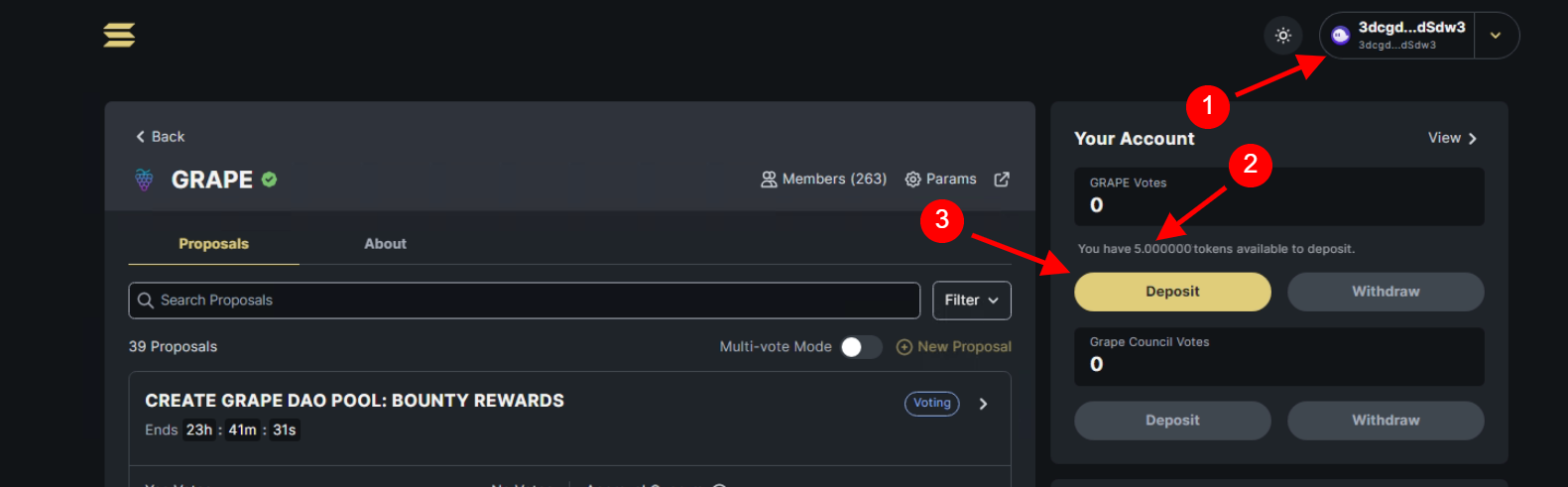
Connect your wallet
Your available $GRAPE for depositing
Click on 'Deposit'
There is no option to adjust the amount of $GRAPE to deposit. Once you click on 'Deposit' the contract will allocate all $GRAPE in your wallet to the realms deposit.
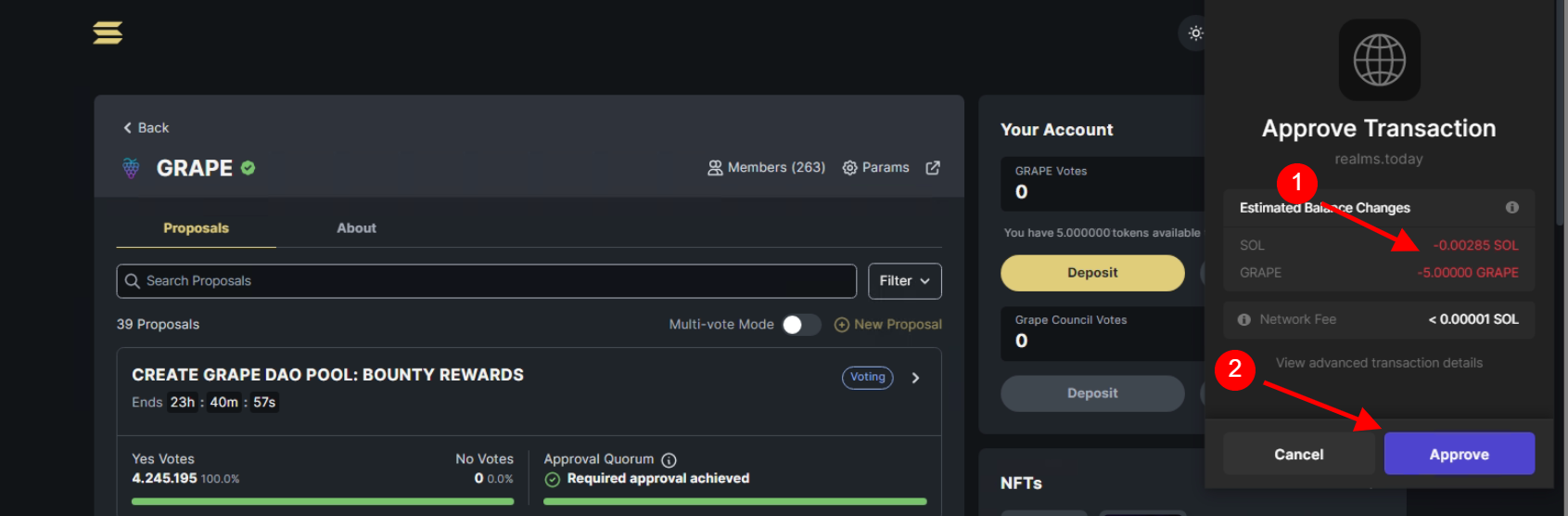
By clicking 'Deposit' you need to approve the transaction. Be aware that you need some $SOL in your wallet [1] in order to proceed. Approving [2] the transaction will deposit all your $GRAPE in realms.
Withdrawing your $GRAPE
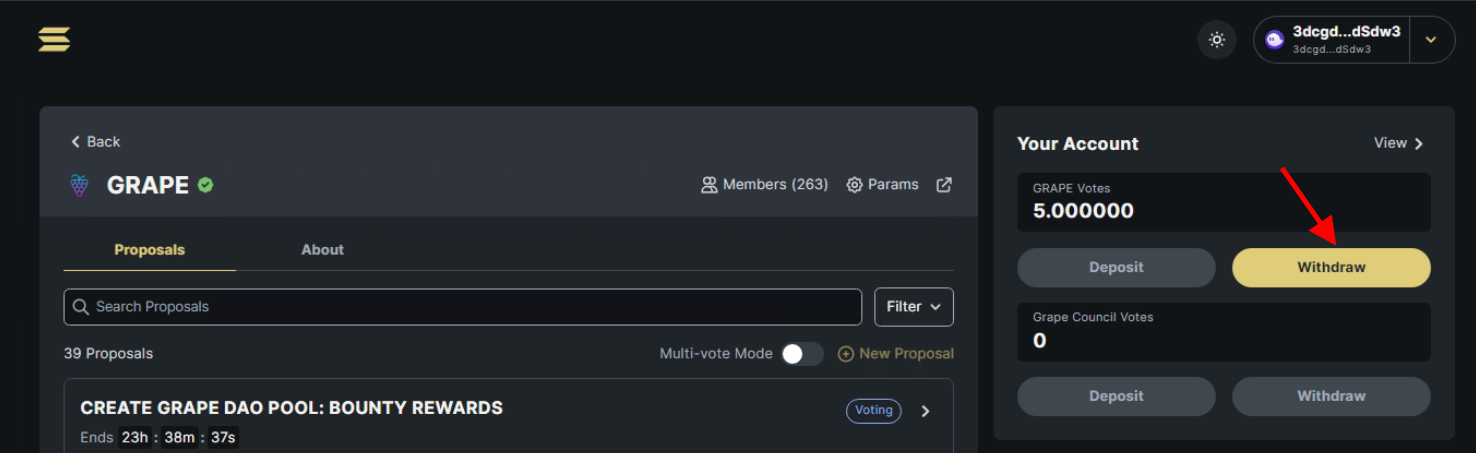
If the withdrawal fails, it may be that your $GRAPE are still locked in an active vote. Try and release them first (see below).
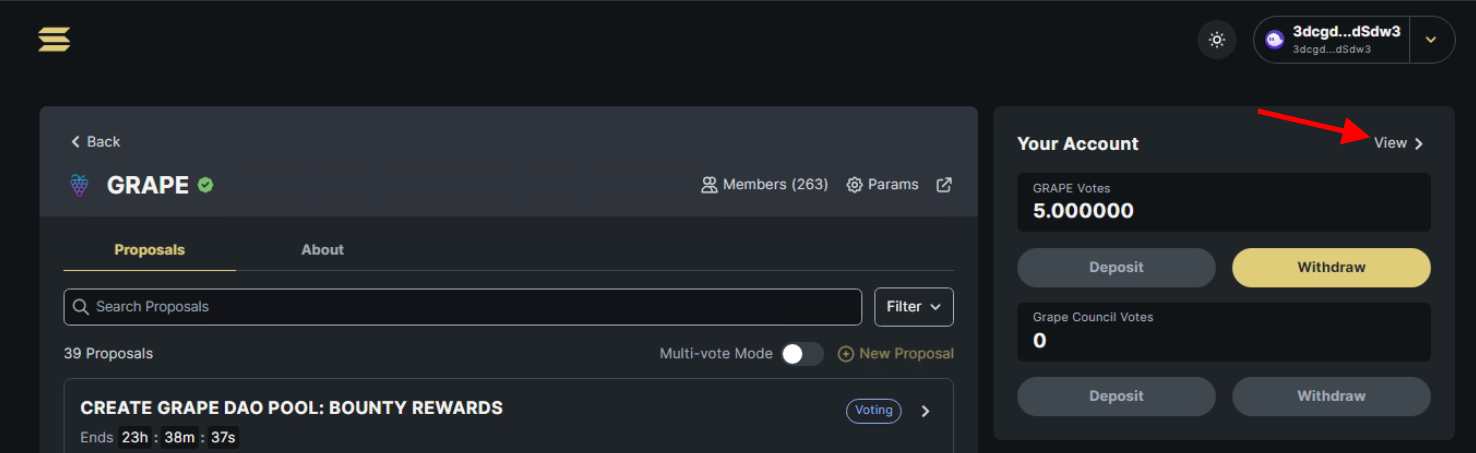
To release your $GRAPE, simply click on 'View' to access your realms account.
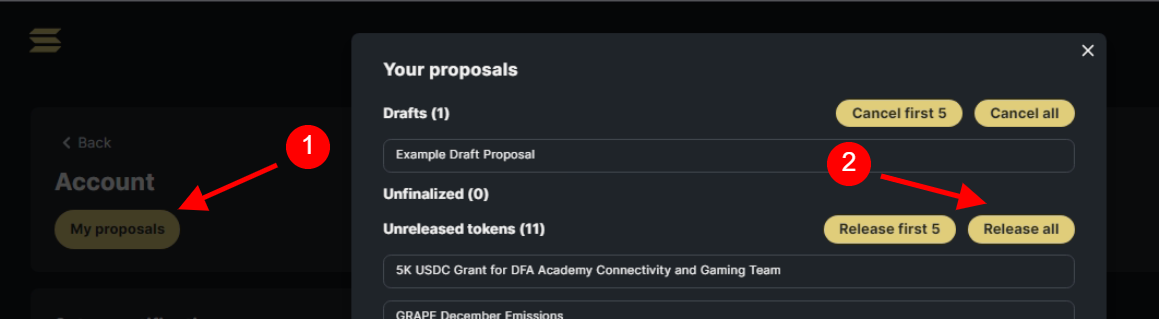
Once in your account, click on 'My proposals' [1] and then 'Release all' [2]. This will release all your $GRAPE from all votes. Be aware that if you release $GRAPE from any ongoing vote, your voting will be withdrawn.
Last updated